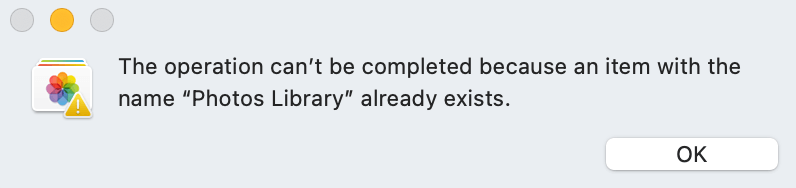
This error appears when completing the action of copying or moving a file or folder to any destination. It explains that a file with the same name already exists in that destination folder. It may be a hidden file even if you have deleted it.
I suggest you follow the steps below to eliminate this error and problem.
Note: First things first, before moving forward backup your Mac with Time Machine
Step 01: Open Finder and go to the destination folder where you are copying files or folder
Step 02: Press ‘Shift + Command + .’ on your keyboard while finder is selected.
Step 03: Finder will show hidden files and folders across Mac
Step 04: Look for a hidden file named ‘Photos Library’ and delete it or move it to trash. And then empty the trash.
You are good to go, and you have just solved this problem…
I hope it helps.
Thanks & Regards
Mandar Apte
