With the release of the macOS Big Sur Mac Operating System, Apple has removed the option under Disk Utility to allow users to format External Hard Drive to Mac OS Extended (Journaled, Encrypted) format.
There is only one option for Mac OS Extended (Journaled) but no choice with encryption. It only allows users to format Hard Disk with Apple File System APFS without encryption, with encryption & with case sensitivity.
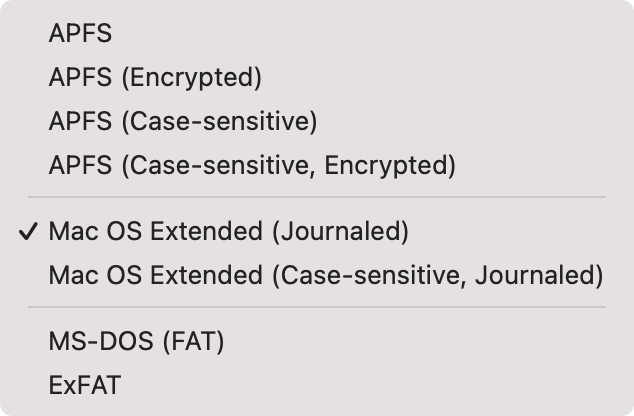
If you somehow formatted your hard drive to Mac OS Extended (Journaled). You can right-click on the same partition on its desktop icon menu. It will allow you to encrypt the same volume. But it automatically formats the same Hard Drive to APFS (Encrypted) file system.
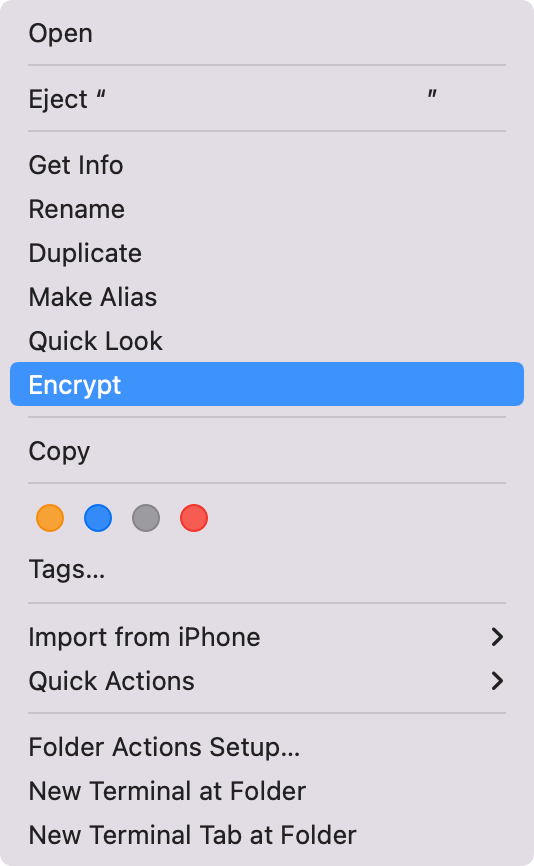
So the user has no choice but to use External Hard Disk with Apple’s new APFS file system.
Thanks & Regards
Mandar Apte

Hi Mandar !
I want to encrypt my HHD but as you mentioned Mac OS Extended (Journaled, Encrypted) is no longer available on Big Sur.
I can use APFS (Encrypted) but i read that this is only for SSD.
My simple question is: Can i use APFS (Encrypted) for my HHD with no future problem ?
Thanks for your respond !