
I will explain how to repair your Mac’s Home Folder Permissions. This will fix any annoying repeated Finder, iTunes / Music, or application issues on your Mac.
Follow these steps to reset permissions:
Step 01:
Turn on or restart your Mac and immediately press and hold ‘Command (⌘) R’ to start up from macOS Recovery.
Step 02:
Enter the firmware password or administrator password if prompted on your Mac.
Step 03:
Choose Utilities > Terminal from the menu bar when you see the macOS Utilities window.
Step 04:
Type the following command in the Terminal window and press Return. And the ‘Repair Home’ app will open.
repairHomePermissions
Step 05:
Select your user account and click Next. This will unlock the volume and begin resetting permissions on your home directory. (EnIf prompted, Enter your password If necessary, you can repeat this action for every user account on your Mac.
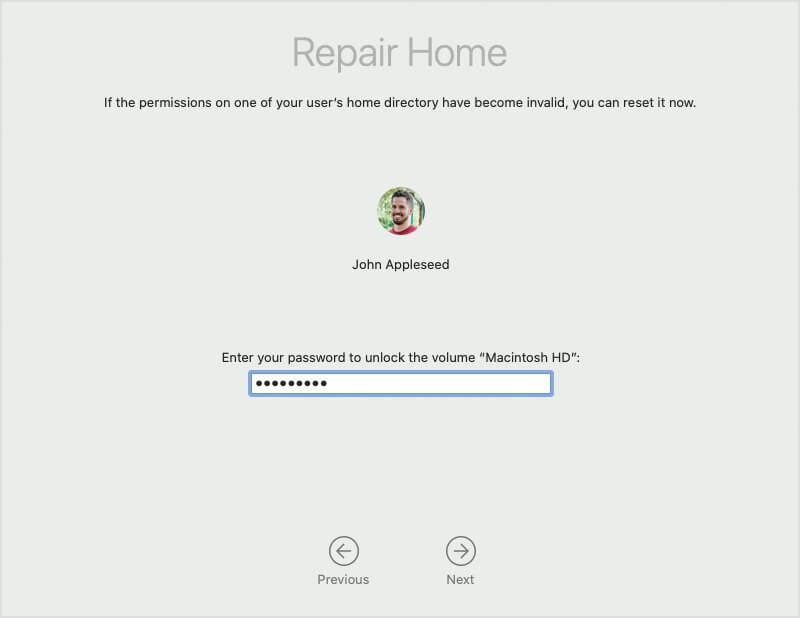
Step 06:
When done, click Exit to return to the macOS Utilities window.
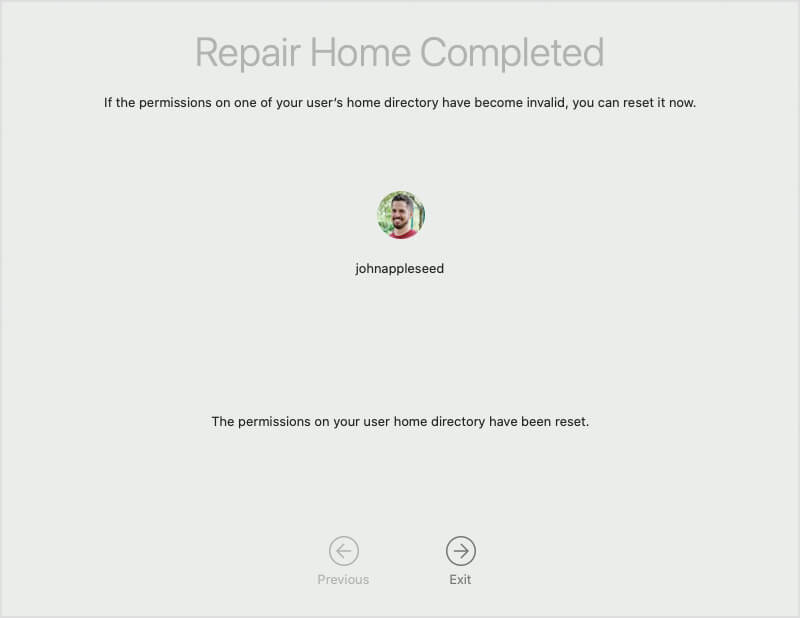
Further Reading: https://support.apple.com/en-in/HT203538
Thanks & Regards
Mandar Apte
