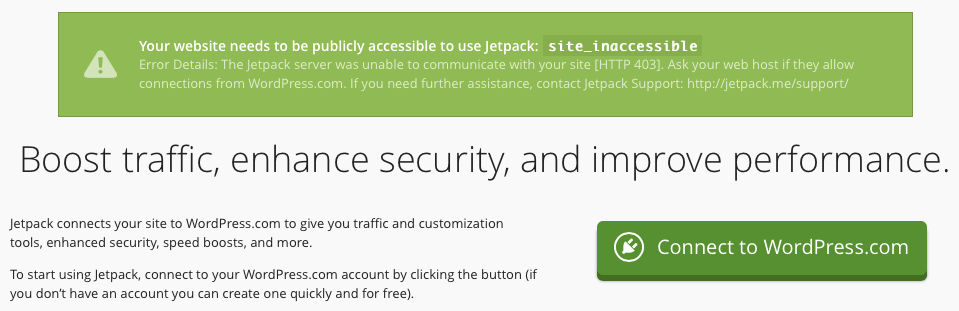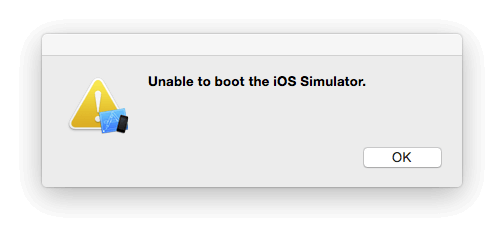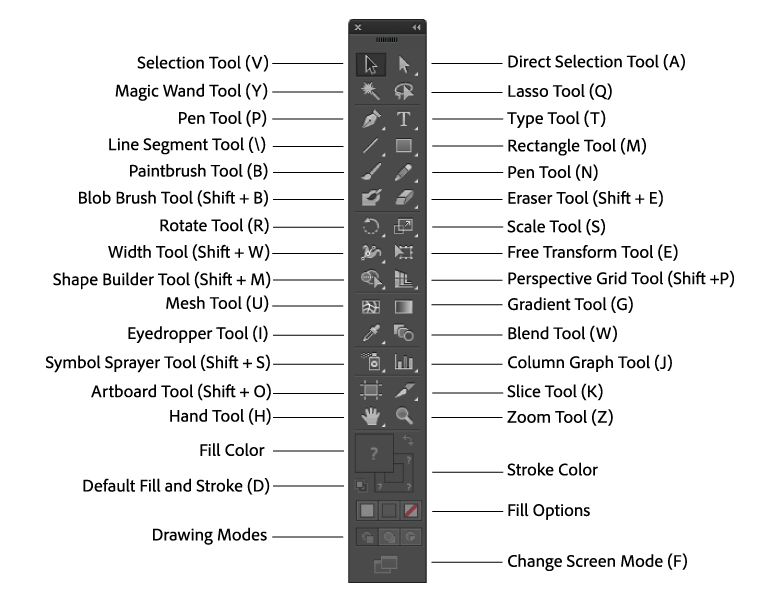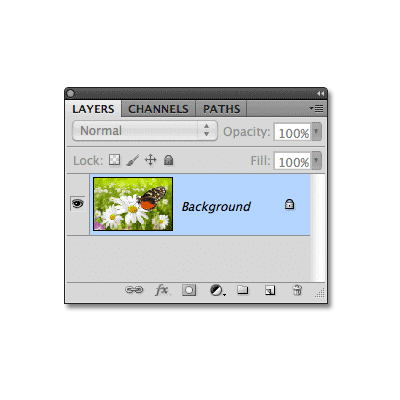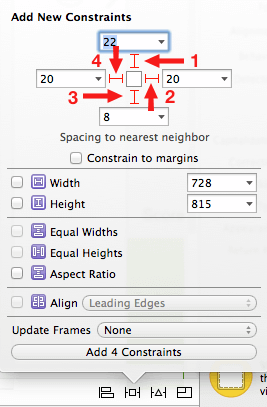If you are like mine, use safe macOS default settings to allow the system to run & open apps only from third-party Identified App Developers.
You may face a problem with something like this. Your Mac’s Security & Privacy preferences will not allow you to open the app from an unidentified macOS App Developer.
If you navigate to System Preferences > Security & Privacy > General tab, you will see something like this:
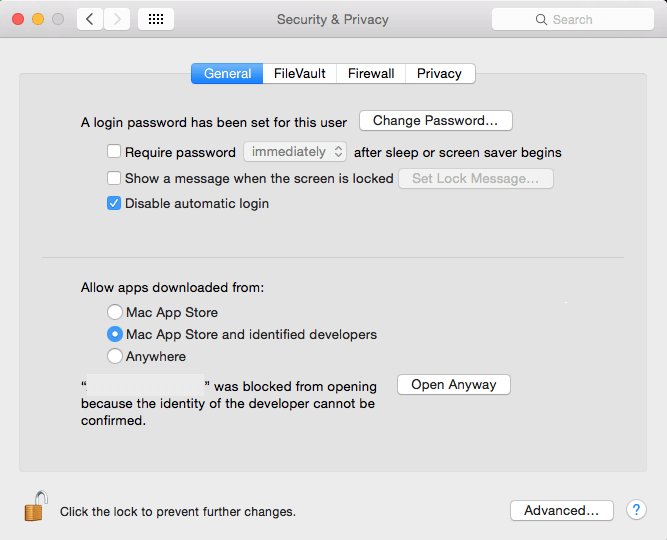
So, how will you open that particular app blocked by the Security & Privacy Settings?
Solution 01:
You can change the settings available in System Preferences > Security & Privacy > General tab under Allow apps downloaded to Anywhere
Important Note:
This solution may not be the safest for the health of your operating system security & privacy settings.