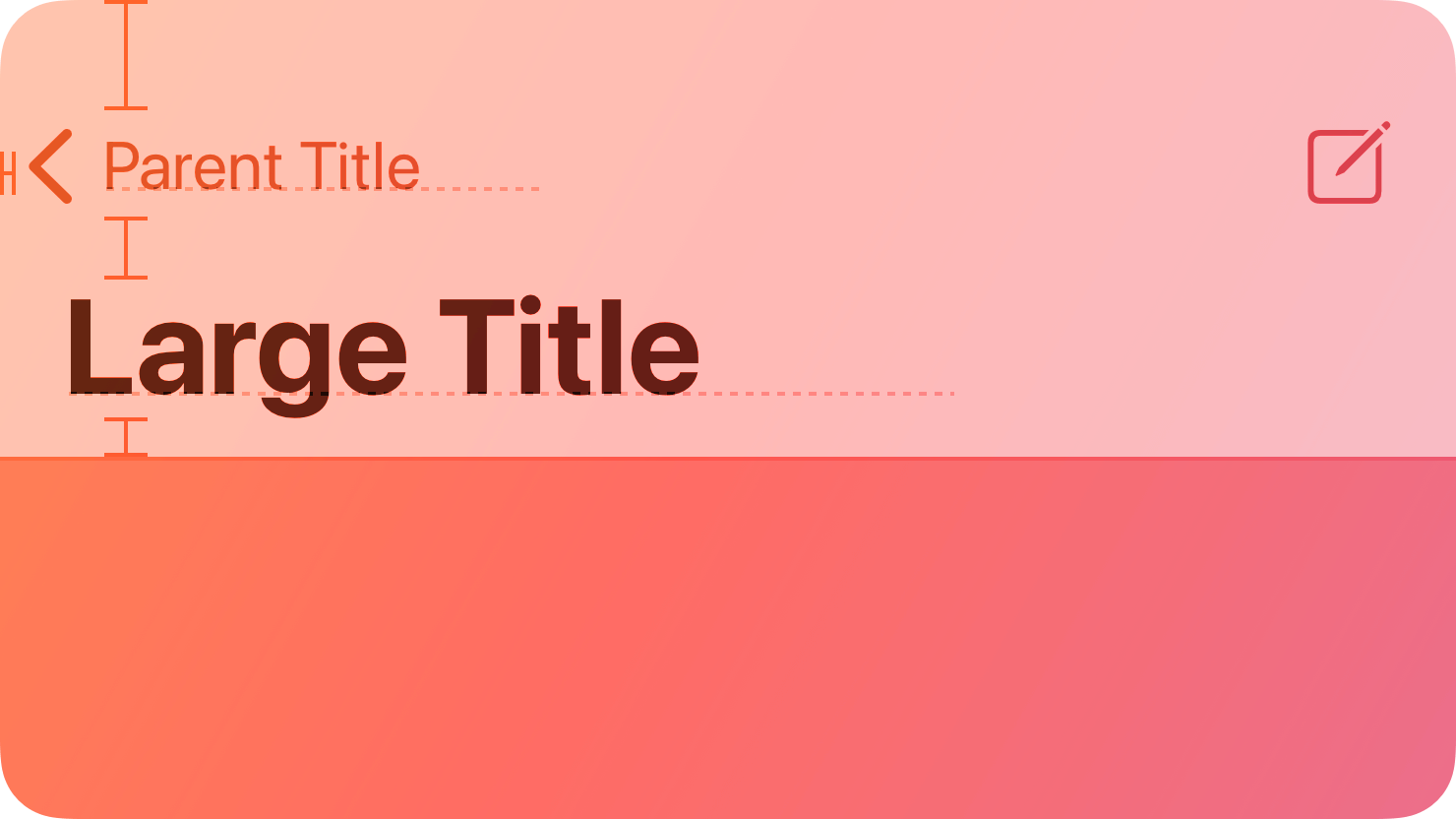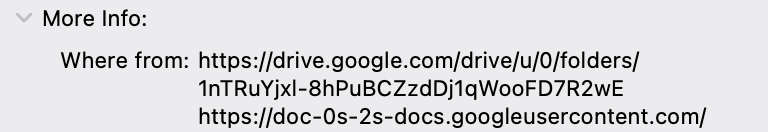A few years ago WhatsApp was allowing WhatsApp Mobile / iPhone / Android and Mac app used to save any contact’s profile photo by clicking on the action sheet button and then tapping save.
But then WhatsApp removed that button.
But somehow one trick works.
Assumption: We assume that you have connected WhatsApp iPhone & Mac apps. You have already added your WhatsApp mac app to your iPhone number by scanning a QR code.
Step 01: Choose any of your WhatsApp contacts.
Step 02: Click on their name or photo at the top header or navigation bar.
(more…)