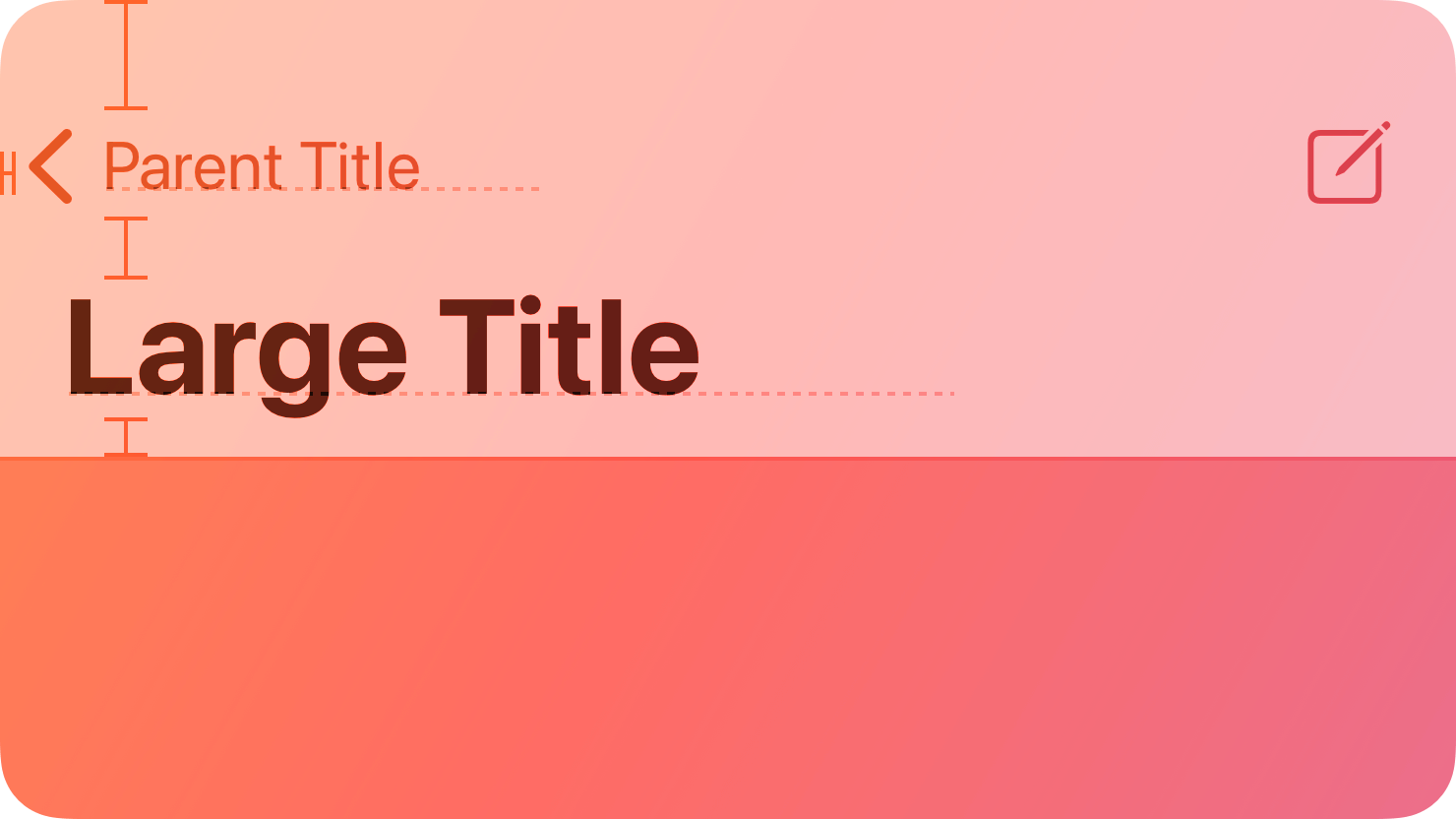Sometimes, you want to hide the Navigation Bar from a particular view without manually deleting it from Main.storyboard,
So, I have documented how to do it programmatically instead.
Step 01:
Copy the following code to your ViewController’s Swift file’s ‘viewWillAppear’ method for which view you want to hide the Navigation Bar on its load on your iPhone, iPad or Mac’s (Catalyst) app screen.
override func viewWillAppear(_ animated: Bool) {
super.viewWillAppear(true)
self.navigationController?.setNavigationBarHidden(true, animated: true)
}