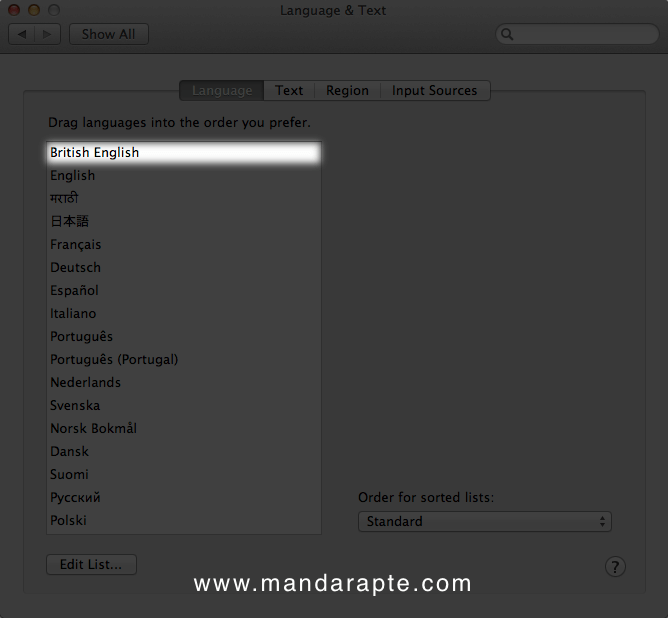I am writing it down to help you secure your website & boost your WordPress website performance with this simple .htaccess hack.
Implement or copy-paste this code in .htaccess in your root of WordPress installation to secure wp-include only files.
# Block the include-only files.
RewriteEngine On
RewriteBase /
RewriteRule ^wp-admin/includes/ - [F,L]
RewriteRule !^wp-includes/ - [S=3]
# RewriteRule ^wp-includes/[^/]+\.php$ - [F,L]
RewriteRule ^wp-includes/js/tinymce/langs/.+\.php - [F,L]
RewriteRule ^wp-includes/theme-compat/ - [F,L]