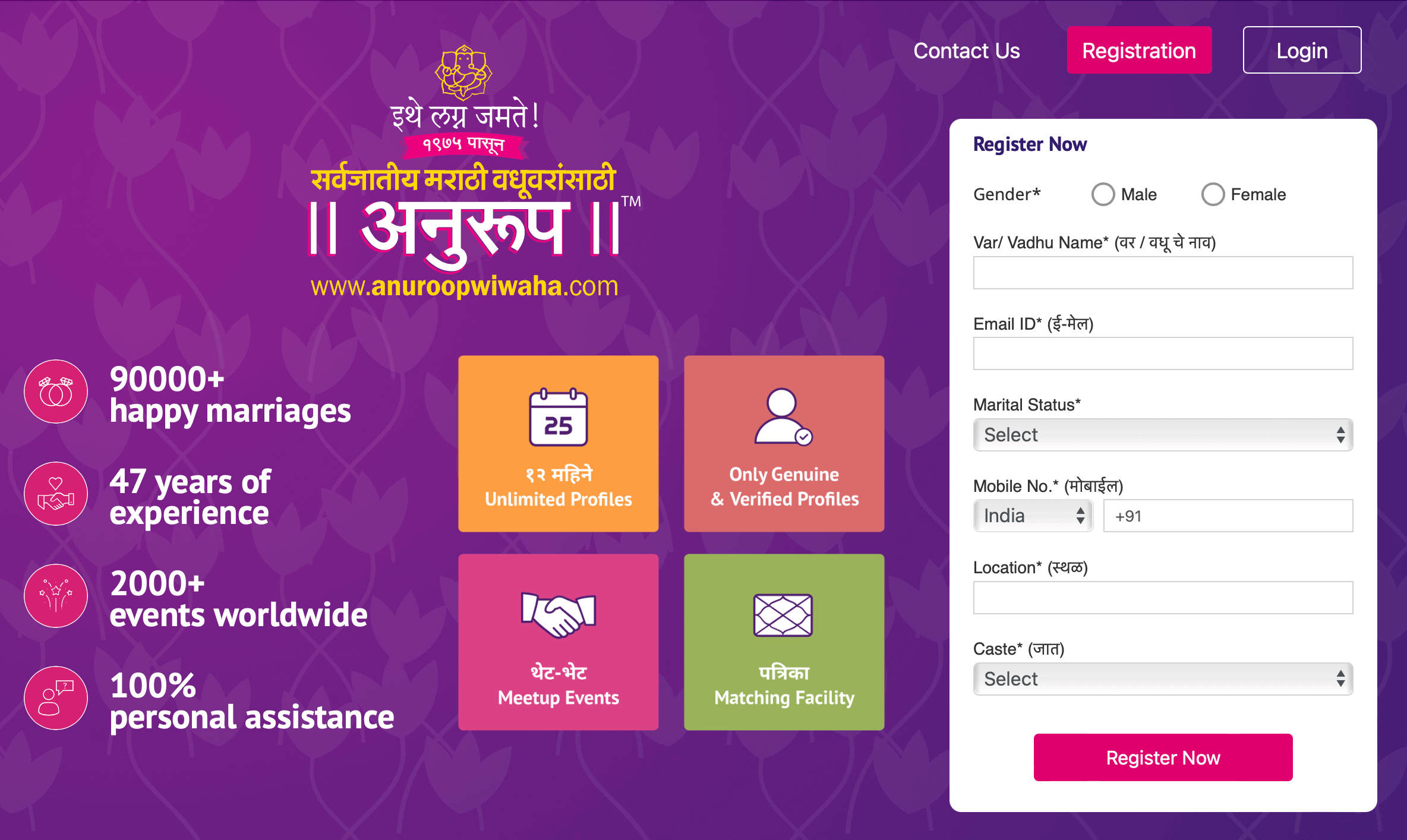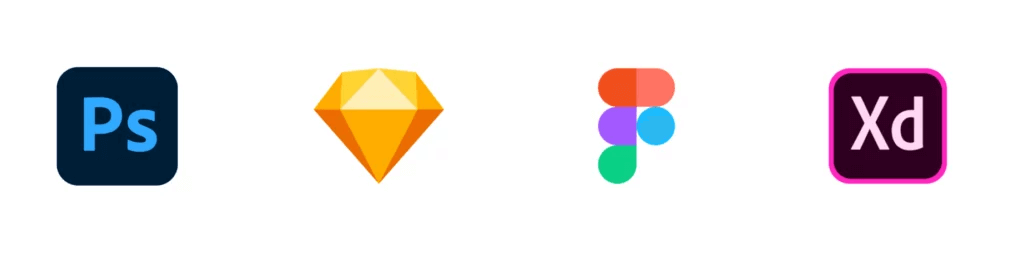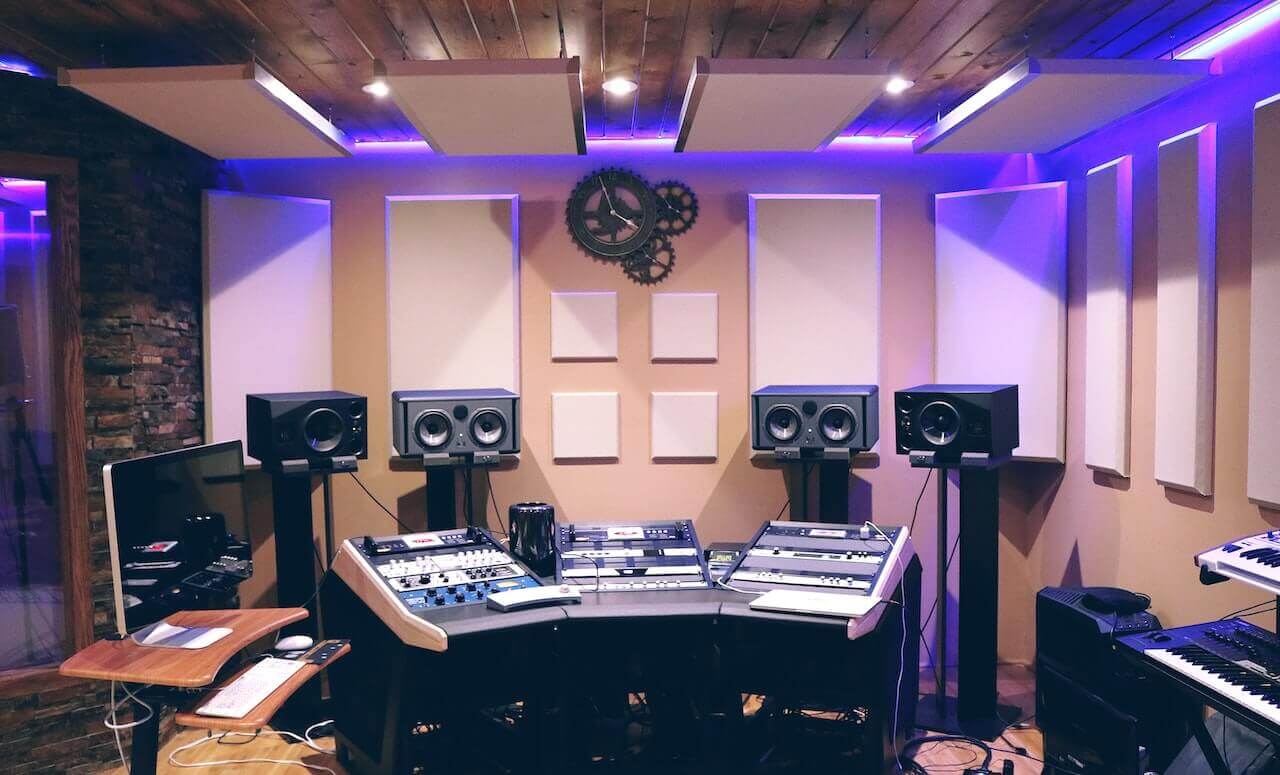I worked in AccionLabs for a year. I worked on a single long project for my whole tenure.
At that time, they used to have offices in Mumbai, Hyderabad, and Bengaluru. And they were supposed to open an office in Pune when I left the company.
I joined AccionLabs as a Senior User Experience Designer. When I started interacting with my senior staff, who were UX Architects or Project Managers, all were over-stuffed with projects out of their capacity. I was working in the Mumbai office, so I don’t know about office culture in other offices. There was a sense of uneasiness everywhere. Employees were allowed to play cricket outside during office hours. One employee never showed up to work but received a salary for the last four months. My project manager and CTO were rude in every meeting. They will discuss some random employees’ performance and why they should warn them to install PIP (Performance Improvement Program) or why they should have been fired. They were a few billable employees who sat ideal doing nothing.
It was such a situation that three or four employees resigned and left the company every two or three days. The company ask them to resign but hosts a send-off party somehow out of no shame. Even two colleagues told in the send-off party’s last speech that they had no work since joining or for the previous four months, and the company asked them to resign, so they did. The churn rate was high.
(more…)